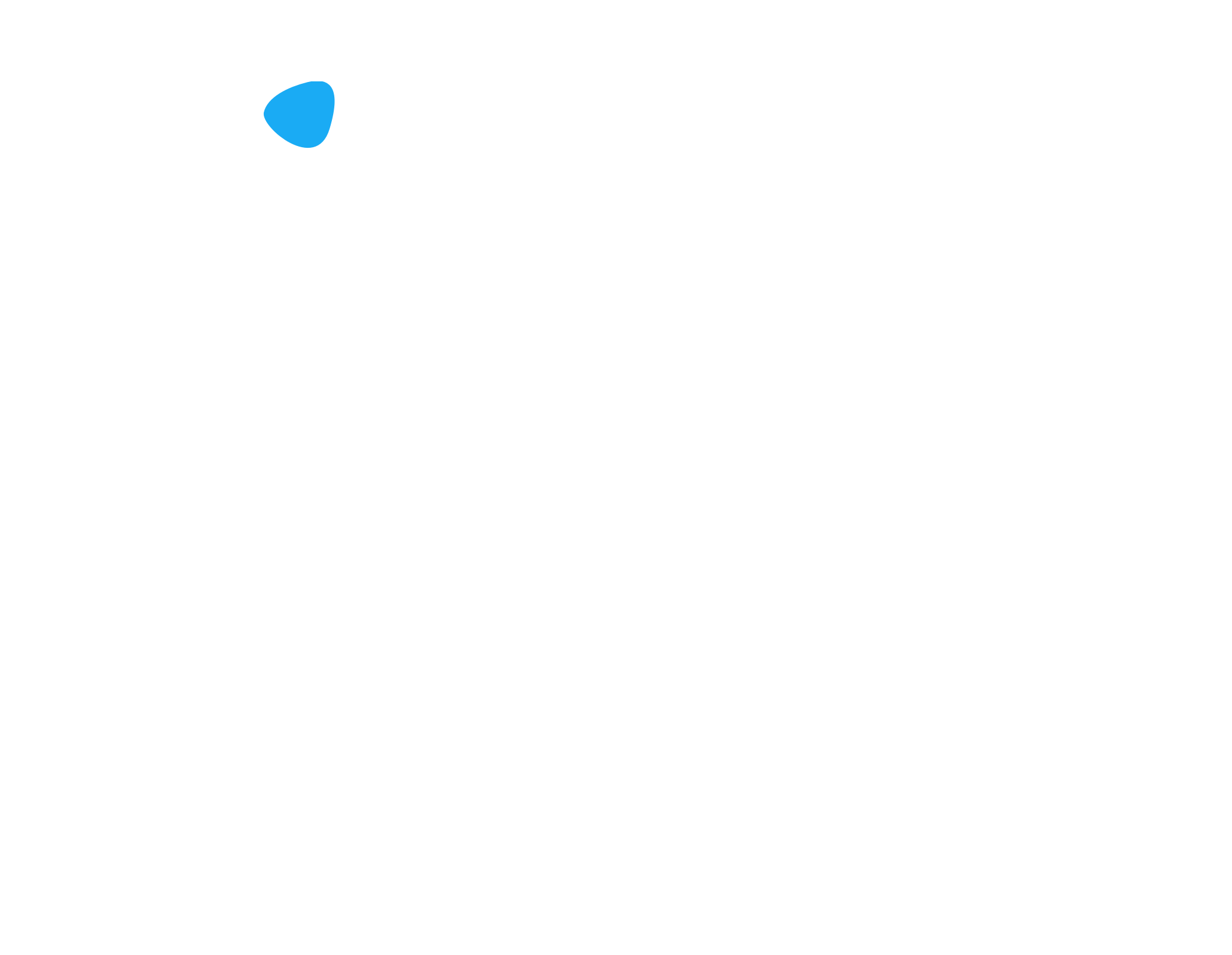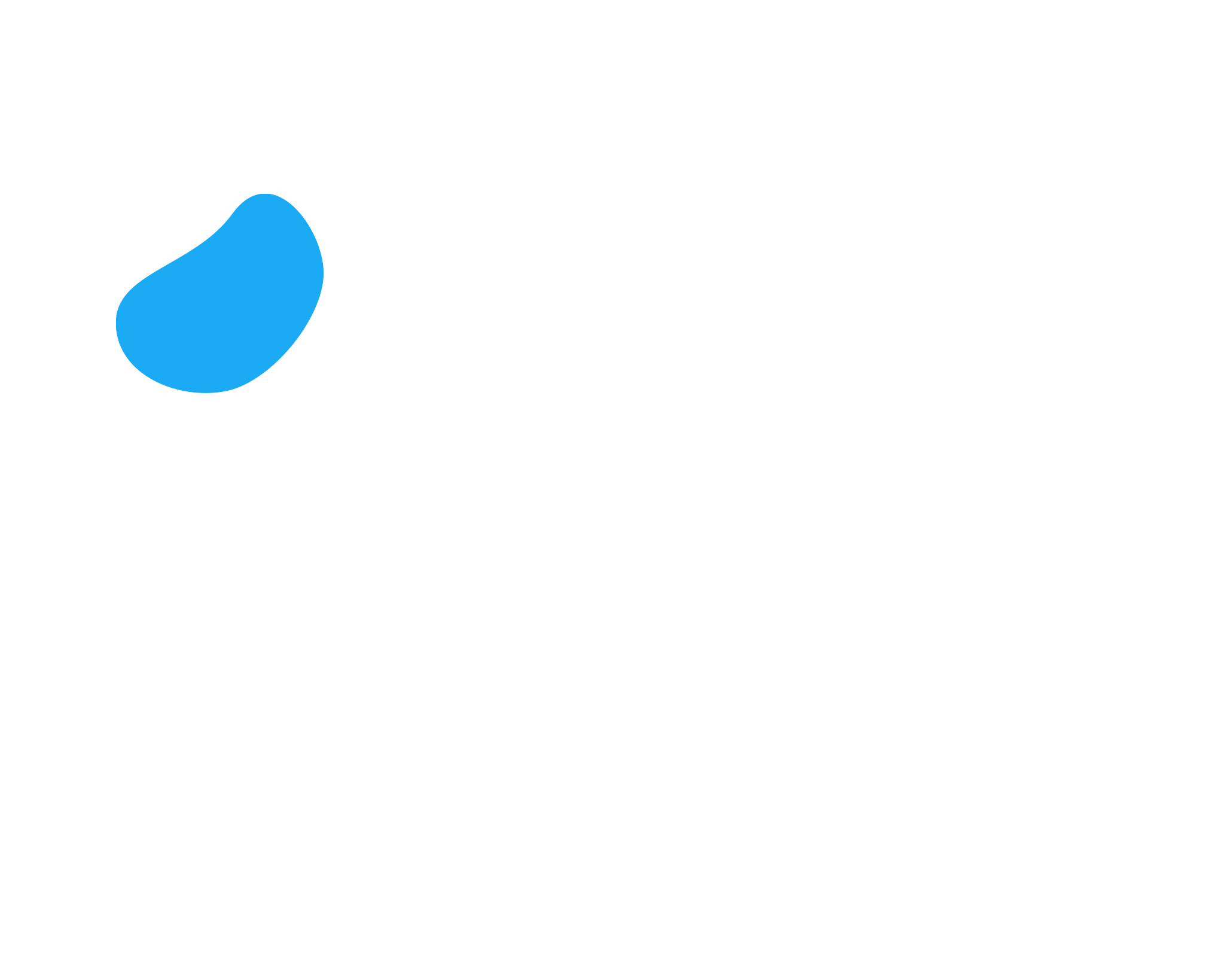Record songs between different formats
No matter what the source audio format is, you can use AudioFun One to record the files to the most popular audio format and save on your computer.
- Play and record music without any buffering delays.
- Record the music to the format you prefer, such as MP3.
- Support batch recording to save your time.
Maintain the original audio quality
In order to maintain the high-quality audio experience, AudioFun provides state-of-the-art technology for recording information without sacrificing Ultra HD, HiFi, or Master quality.
With this recorder, you can export songs without any loss. Original, high-quality audio in 320kbps, HiFi, Master, and Ultra HD formats can be obtained during the process.


Adaptable compatibility with multiple devices
You can have music in multiple formats and play songs on a variety of devices, such as smartphones, PCs, portable music players, and home audio systems, by adjusting the AudioFun settings or parameters.
- Record Settings: select output formats including MP3, AAC, FLAC, ALAC, WAV, and AIFF.
- Output Settings: provide the output folder, file name, and organizational scheme.
- General Settings: change the appearance, tone, and functionality of the program.
Recording at fast speed
Handle large playlists without causing hiccups or traffic jams to enjoy faster and more effective operations.
Seamless integration with ID3 tags
Recognize the files, engage with them, and, when playing a music, provide pertinent information about it.